Session Scheduling - Ongoing vs. Event
Immediately, after I login to Contact North and click on My Schedule to start our second e-learning class I am confused.
As I view the screen, I see two Rec 130 courses each with dates that don’t correspond to our actual Rec 130 course scheduled times …Wed 11:30 am to 12:30 pm and Fri 8:30 am to 10:30 am…what’s up?
It took a few seconds for me to realize which course contained today’s class content. Later, I learned that my students were also confused but these Einsteins were not deterred in the least. In short order, the “e-class” crew were able to join us online and signed in with their usually cheery greetings.
After class, a quick inquiry to Contact North solved the mystery. Apparently, I must have slept through the part of my training course when our instructor, Celinie Russell, explained the differences between ONGOING and EVENT scheduled sessions.
A very patient Contact North chap by the name of Denis informed me that if I planned on recording all my classes that I would need to request EVENT schedule sessions not ONGOING.
If classes are scheduled as ONGOING...they can be recorded; unfortunately, when the next class is taped it tapes over the previously recorded class; consequently, EVENT scheduling is the only way to go if you want students to be able to access and playback previous classes.
Denis, also mentioned that recording all my classes (about 30 hours in total) as EVENTS would consume at lot of memory. Not sure how much of an issue this will become if our pilot project is successful and our School of Recreation and Leisure decides to offer e-classes for other program courses.
Sidebar note to my good pal Debra Betty of Contact North...I know you are currently extremely busy with serious budget meetings just wondering though...any funds available to build a generating station for Contact North to accommodate more memory?
Small Steps - Be Brave try Something New
During our training sessions on how to use e-learning Centra technology, it was suggested we start slowly and gradually build upon our comfort level. Sounded like wise advice...so I made a pact with myself to experiment with at least one different feature for each new class.
For my second class, I thought why not import a video to show my students? If you have been following my Blog and my many stumbles to date you are probably already predicting gloom and doom...well you are wrong my friend...the videos were imported from You Tube and broadcast with no problem. I didn’t receive a thunderous applause but I did breathe a sigh of relief...importing videos is a cinch using Centra…even for an old dog.
Test...One...Two...Three
It is only our second class using e-learning and I am still considering how best to work out audio issues. Currently, I have been teaching classes tethered to a wired microphone with about a 50 foot cord...some enterprising “in class” students have started a lottery on how long before their clumsy professor trips over the cord.
Initially, I considered wearing a lapel mic; however, for some unknown reason I was not able to make it work...hard to believe eh? In retrospect, my ineptitude may have been a blessing in disguise.
Since we are operating out of a fairly large classroom, at times it is difficult for “e class" students to hear questions or discussions from “in class” students. We have fallen into the practice of passing the mic to the “in class” speaker...avoids repeating questions or discussions.
Wondering if at some point it may be feasible to somehow mic the classroom?
Saturday, January 31, 2009
Subscribe to:
Post Comments (Atom)


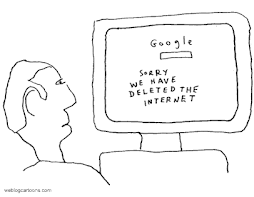

No comments:
Post a Comment